Account Information
The magicJack Subscriber Agreement Section 8 states, "Subject to the terms and conditions of this Agreement, the Company grants you a personal, non-transferable, non-assignable, revocable and non-exclusive right to use the Services and the Associated Software on your Device ..."
To change the name on an account, we require completion of the magicJack Name Change Request Form signed by both the current account holder and the new account holder. For accounts in which the account holder is deceased, we require a legal copy of the original death certificate to be included with the notarized magicJack Name Change Request Form and the account holder signature field to say, decease. Death certificates do not supersede the required notary signature and stamp for the magicJack Name Change Request Form. All forms that do not include the reason for the change request, are incomplete, do not have the accompanying documents, and do not have a legal notary signature and stamp will not be processed.
Please email the notarized magicJack Name Change Request Form and all the appropriate documents to CustomerServiceMgr@magicJack.com, or send it via USPS to:
magicJack LP
931 Village Blvd - Suite 905
Box 386
West Palm Beach, FL 33409
Once the notarized documents has been reviewed, we will let you know if the request can be honored and/or if additional information is required.
Yes, you will need to login to your account at my.magicJack.com, hover over the Account Tab and select Manage Login. Here you will change the account email and password.
No, you can use magicJack from anywhere in the world. Bring your magicJack with you when you move, travel, drive or go on vacation. magicJack requires high-speed Internet connection to work.
Note: Please make sure to update your 911 location when you move your magicJack to a new location.
Please click here and click the “Forgot Password?” button.
You must have your e-mail address OR phone number to proceed.
An email with your password will be sent to your registered email address.
To locate magicJack Account ID, please log into magicJack account portal at https://my.magicJack.com/ and then click on Account tab and look for AccountID.
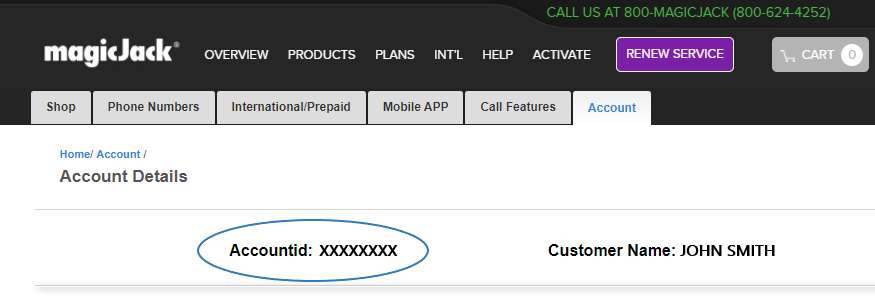
To update or change your credit card information, login to your account at my.magicJack.com. Hover over the Account tab and select Manage Payment Information.
To update:
Select the 'Update' button to the right of the credit card you wish to update. Here you can update the address and expiration date information
To add a new card:
Select 'Add a Credit Card' button.
To remove an existing card:
Once a new card has been added and any auto renew subscriptions updated to the new card, you will then see the option to delete the old card.