Service & Phone Number Renewal
You can renew service on any currently active, or recently deactivated device on your account via the Rapid Renewal process or by completing the following steps:
-
- Login to your account at my.magicJack.com
- Select the “Account” tab at the top of your screen
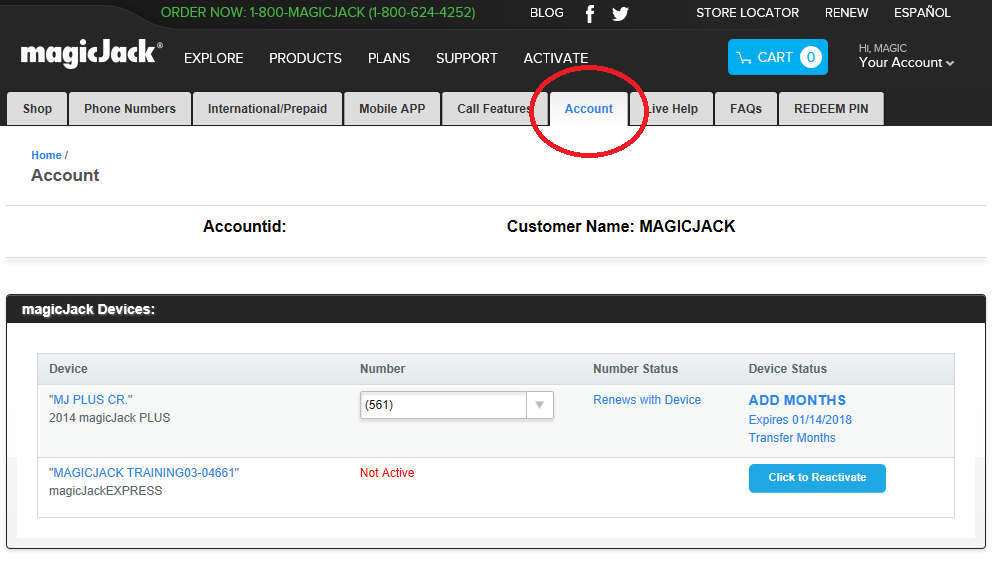
- Locate the device name you wish to renew and select the “Add Months” or “Click to Reactivate” link located under the “Device Status”
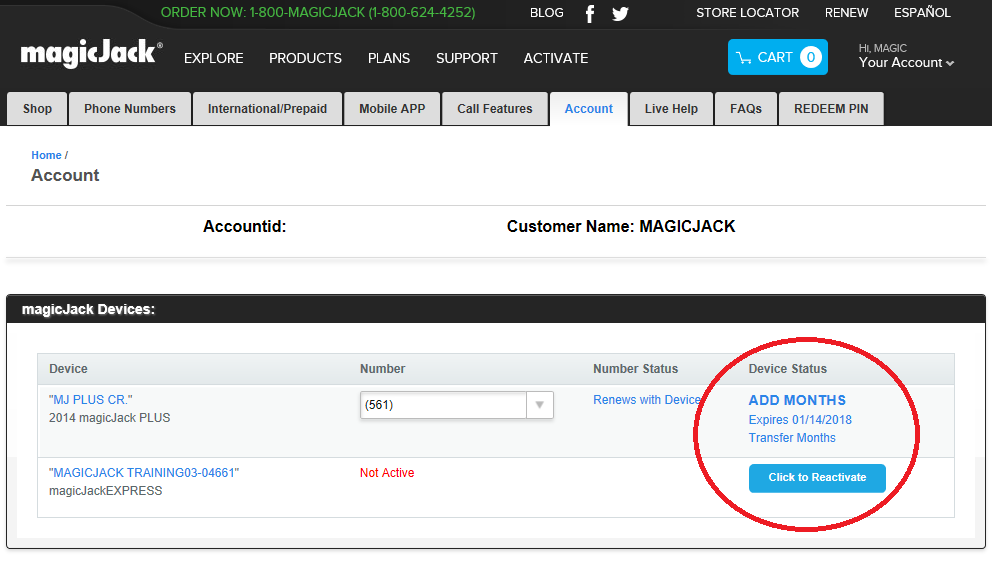
- Choose your plan and click “Add to Cart”
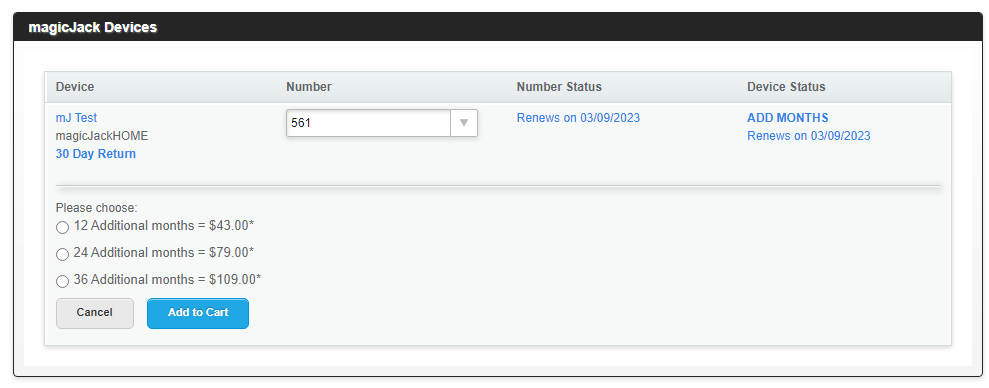
- Enter or select the credit card/debit card
- Select if you would like to enable the auto-renewal feature for this line
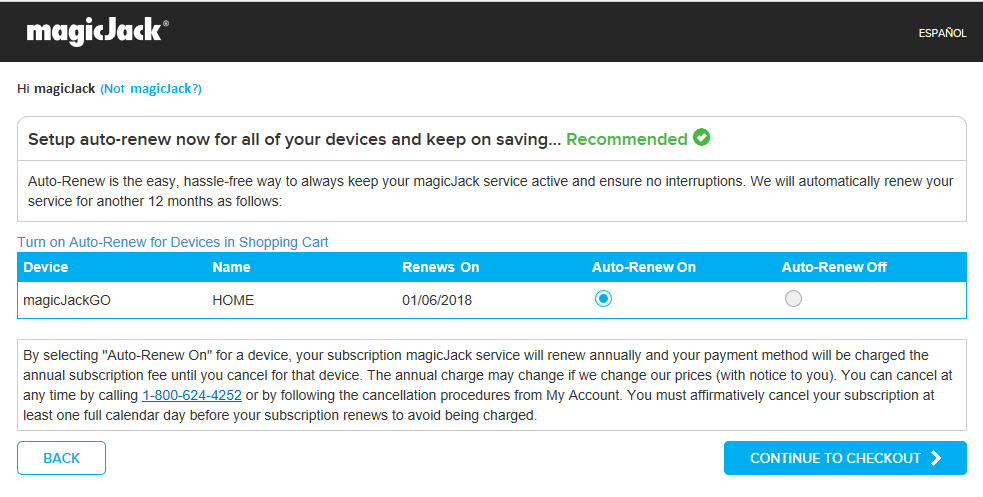
- Enter Agree to the subscriber agreement, you will need to scroll to the bottom of the agreement before you can accept it
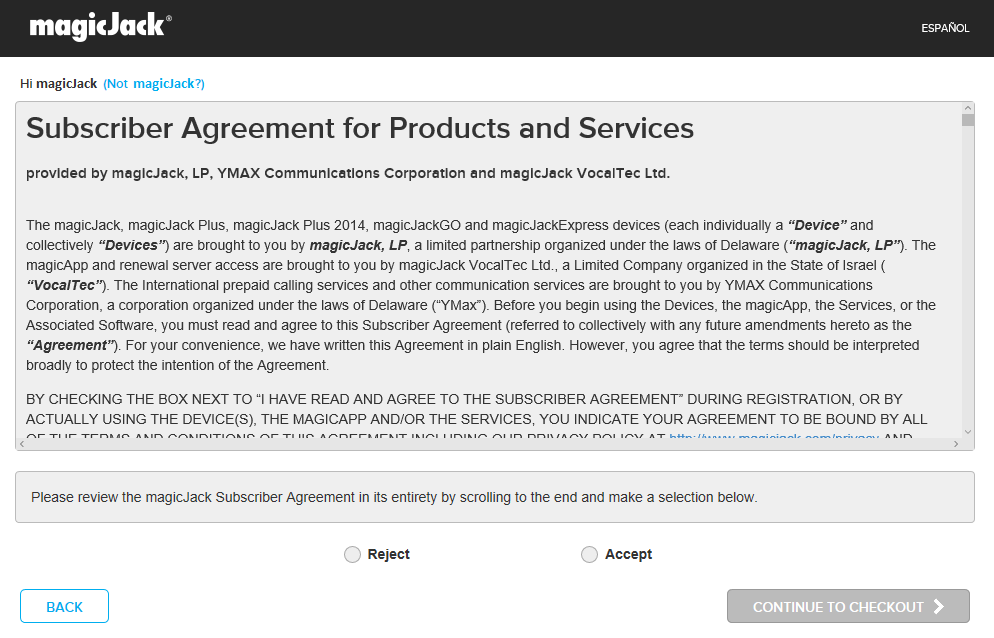
- Verify all of the information and select “Complete Order”
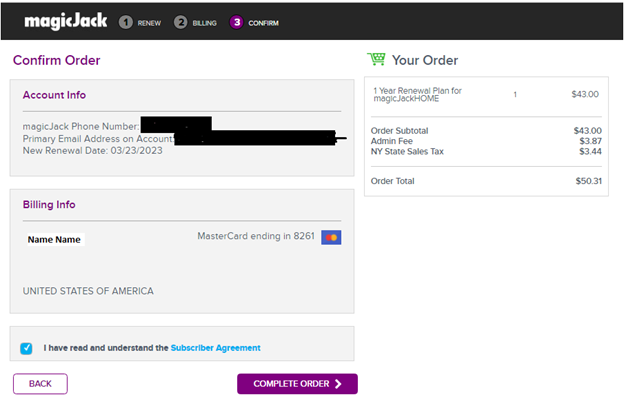
Your service renewal should be immediately reflected; if it is not, please unplug and re-plug in your device.
Rapid Renew allows you to renew your device service subscription without logging into your account.
To renew using this new quick and easy wizard, follow these steps:
- Go to www.magicJack.com, select Login. On this page you will see an option to start Rapid Renew
- Enter your magicJack phone number and click on Submit. A single use link to buy a renewal for your device will be sent to the primary email address on the account which will be valid for an hour. Follow the instructions given in the email.
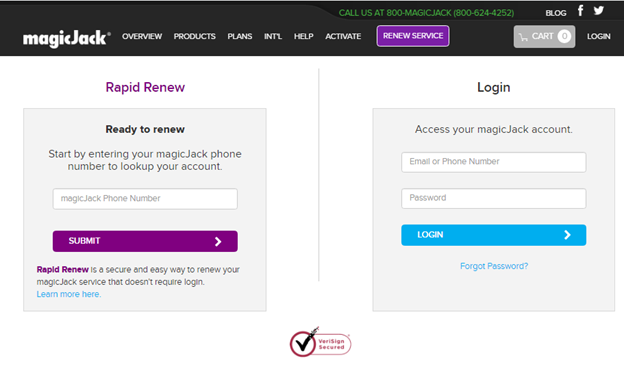
- Choose the renewal plan then click CONTINUE TO BILLING.NOTE: Review your phone number, primary email address and renewal date information!
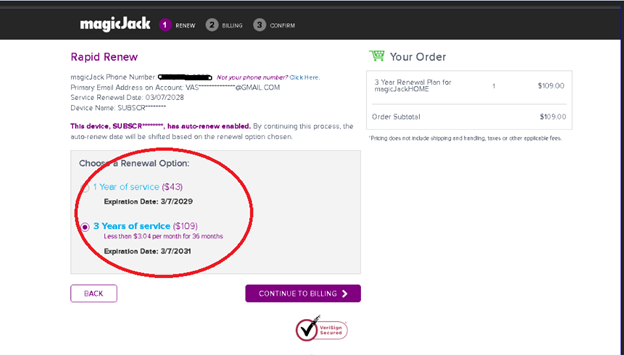
- Enter your credit/debid card card details then click REVIEW ORDER
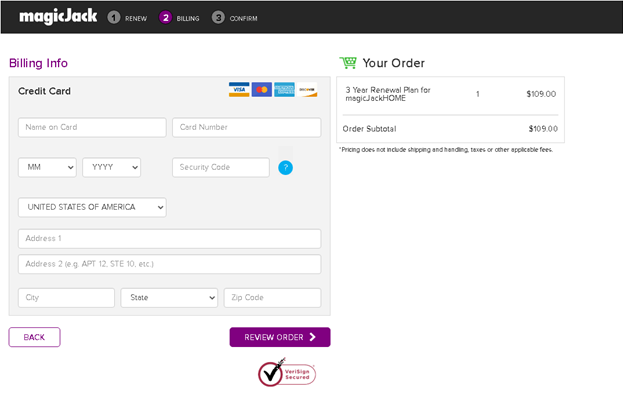
- Confirm your selections
- Review the magicJack Subscriber Agreement, select the checkbox then click COMPLETE ORDER
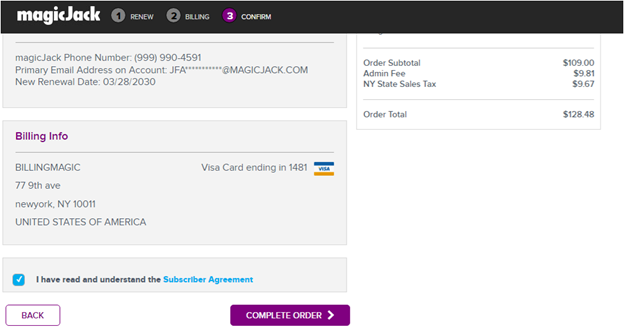
AS A REMINDER: if you have a premium phone number, such as a Canadian phone number or vanity number, you will need to login to your magicJack account to renew that phone number separately.
What is a premium phone number?
Any number that requires an annual fee is considered a premium number. These include the following:
- Vanity: A specifically-requested combination of numbers
- Custom: Chosen from a list of available numbers
- Canadian: All Canadian numbers are considered premium
How much do premium phone numbers cost?
Premium numbers vary in price depending on the option selected. Current prices are listed below:
- Vanity numbers: $10 per year (+ applicable taxes & fees)
- Custom numbers: $3 per year (+ applicable taxes & fees)
- Canadian numbers: $10 per year (+ applicable taxes & fees)
How can I renew my premium number?
Premium number subscription does not always run concurrent to your device service subscription. As such, the renewal period for your premium number and phone service may fall on different dates.
To renew a premium number:
- Login to the my.magicJack.com portal
- At the top of the screen, a banner notification will alert you that your phone number requires renewal
- Underneath the magicJack Devices section of the page, locate the Number Status column. Click the Add a Year link associated with your expired phone number. Your 1 year number renewal will automatically be added to your cart.
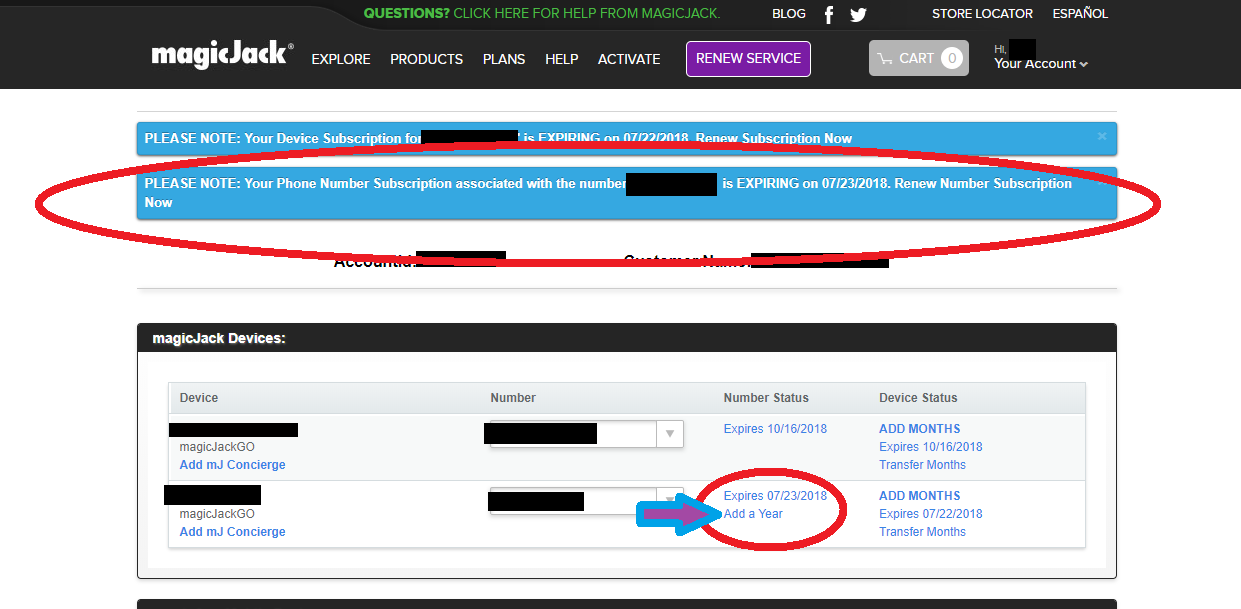
- Complete the checkout process. Your renewal will be immediately applied to your account.
Auto-Renew is a service that will automatically renew your selected subscription(s) at the end of their subscription term using an active credit card on file. You will receive email notification 30 days prior to the subscription renewal as a reminder of the date of the renewal and providing the current rate for the renewal. You will receive a confirmation email once the renewal has been successfully processed.
This service requires an active valid credit card on file at the time of the renewal. If the payment method fails, the service will be disconnected. To opt out of auto-renew you must call Customer Care at 1-844-866-2442 within the US or Canada or 1-561-594-2500 Outside the US or Canada.
To enroll in auto-renew, login to your account at my.magicJack.com. Select the Account Tab then AutoRenew. Turn on auto renew for the subscriptions you wish to have automatically renewed each year. If you do not have an active credit card on file, you will be required to update the billing information.
No, when you add a new credit card to your account a $1.00 authorization may occur to ensure the card’s validity. The authorization will be automatically reversed. Please allow several days for the reversal to occur.
Successfully processed renewals should show on your account screen immediately. If the transaction did not successfully complete, call Customer Care at 1-844-866-2442 within the US or Canada or 1-561-594-2500 Outside the US or Canada.
Your subscription renewal dates can be found by logging into your account at my.magicJack.com. On the account screen, you will see both Number Status (for number subscriptions) and Device Status (for service subscriptions). Each will indicate the expiration date.
All upcoming or expired renewals will display in banners on your account home page.
Service subscriptions renewals are provided via: email reminders, audio notification on outbound calls and Customer Care calls.
Number subscription renewals are provided via email and voice notification when making outbound calls.
Your credit card company or bank may place a temporary “hold” on the transaction amount to secure the funds when your order completes. This “hold” prevents your account from going over your credit limit. Funds held by most “holds” or temporary authorizations are usually released within a week based on your bank policies..
Auto renew can be turned off by logging into your account at my.magicJack.com. Hover over the Account Tab and select Auto Renew.
For a subscription that has auto renew enabled, the toggle will be Blue and state ON. To turn off - select the toggle Turn off. Review the disclaimer, if you agree, check the checkbox and select Agree and Disable Auto-Renew. If you wish to continue with auto renew, simply select 'Continue on Auto-Renew'.
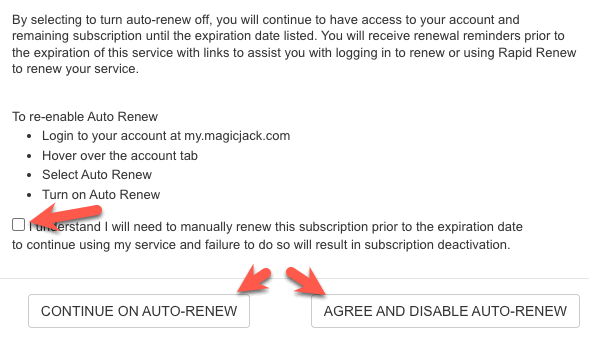
If you have a US Free Phone Number, it automatically renews along with the magicJack Device subscription. If you have a Premium Phone number subscription such as Custom, Vanity or Canadian Phone Number, it is different from Device subscription and needs to be renewed separately.
To renew a Device subscription:
- Login to your account portal at https://my.magicJack.com
- Locate the device name you wish to renew and select the Add Months, under the Device Status
- OR Click to Reactivate if your device subscription already expired
- Follow onscreen instructions and complete the checkout process
To renew a Premium Phone Number:
- Login to your account portal at at https://my.magicJack.com
- Within the magicJack Devices section of the page, locate the Number Status column
- Click Add a Year link associated with your Phone number and complete the checkout process
- Login to Companion magicApp, click on the Menu button
- Select “Purchase” and then select “SMS for Canadian phone number”
- Update the Google Play Store app on your Android device to the latest version.
- Be sure to sign in on the device & Google Play Store with a valid Google account.
- Ensure a valid payment method is set up in Play Store.
- Install all Android system updates.
-
Open the "App Info" for Google Play Store app in System settings, navigate to the Store & Cache section and hit both "Clear Storage" & “Clear Cache" buttons
- Ensure that the network connection is working and if needed switch from mobile network to Home Wi-Fi and vice versa.
This subscription is only available to Companion magicApp users as a yearly non-recurring service via the Apple Store or Google Play Store.